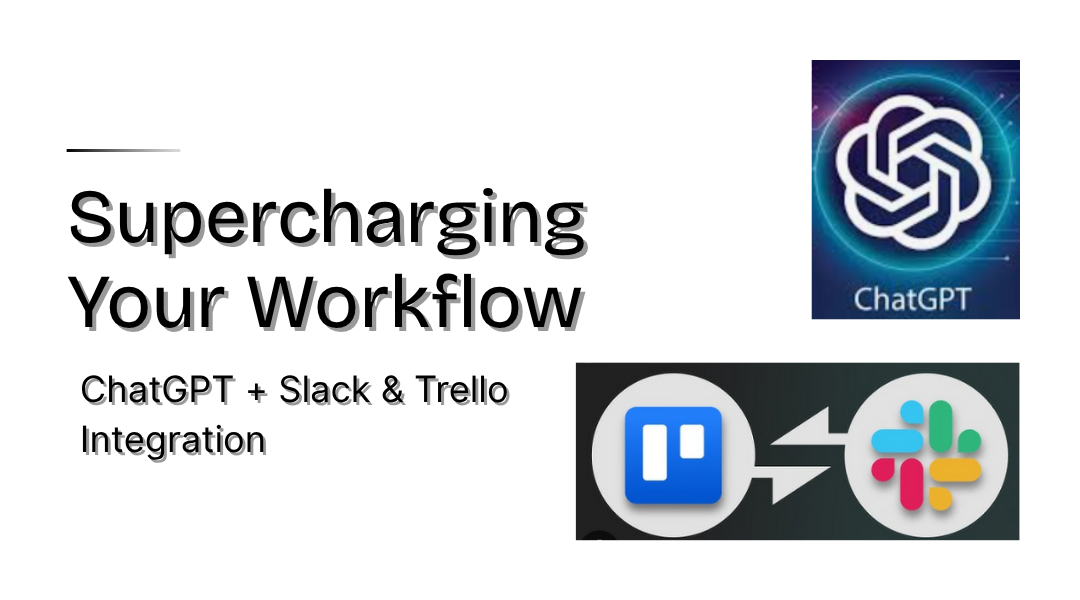Transform Your Productivity with AI-Powered Tools
Imagine your team’s communication and project management tools working smarter, not harder. By integrating ChatGPT with Slack and Trello, you can automate routine tasks, streamline collaboration, and free up valuable time for strategic work.
1. Slack: Supercharge Your Team Communication
How Slack Enhances Teamwork:
- Organized Communication Channels:
- Create dedicated spaces for projects (#marketing-launch)
- Set up team-specific channels (#design-team)
- Maintain social connections (#watercooler-chat)
- Powerful Messaging Features:
- Instant direct messaging
- Group conversations
- Threaded discussions
- Seamless File Sharing:
- Drag-and-drop document sharing
- Integrated cloud storage
- Version history tracking
ChatGPT Integration Benefits:
- Automatically summarize long threads
- Generate quick answers to common questions
- Create meeting notes from channel discussions
- Translate messages in real-time
2. Trello: Visual Project Management Enhanced
Core Trello Features:
- Intuitive Project Boards:
- Visualize entire projects at a glance
- Customize for different workflows
- Template library for quick starts
- Smart Task Management:
- Create detailed task cards
- Assign team members
- Set deadlines and reminders
- Attach relevant files
- Progress Tracking:
- Drag-and-drop workflow stages
- Calendar views
- Progress metrics
ChatGPT-Powered Upgrades:
- Auto-generate task checklists
- Create cards from meeting notes
- Provide status update summaries
- Suggest task prioritization
3. Powerful Integrations: Connecting Your Tools
Sample Workflow Automations:
- Slack + ChatGPT:
- “/summary” command condenses long threads
- AI-generated daily standup reminders
- Automatic FAQ responses
- Trello + ChatGPT:
- AI-generated card descriptions
- Automatic progress reports
- Predictive timeline adjustments
- Three-Way Integration:
- Slack messages create Trello cards
- Card updates post to Slack channels
- ChatGPT provides contextual suggestions
4. Building Your First AI Assistant (No Coding Needed)
Getting Started Guide:
- Simple Starter Bots:
- FAQ responder
- Meeting note generator
- Task reminder system
- Implementation Options:
- Native Slack/Trello integrations
- Zapier automation workflows
- Custom chatbot development
- Scaling Up:
- Add contextual awareness
- Incorporate sentiment analysis
- Build multi-language support
5. No-Code Automation Solutions
Beginner-Friendly Platforms:
- Zapier:
- Connect 5000+ apps
- Pre-built automation templates
- Conditional logic options
- Make (Integromat):
- Visual workflow builder
- Advanced automation scenarios
- Error handling features
- Bubble:
- Build custom web apps
- Drag-and-drop interface
- API connections
Implementation Example:
- Trigger: New message in Slack
- Action: ChatGPT analyzes content
- Result: Creates Trello card with summarized task
6. Pro Tips for Maximum Efficiency
- Start Small:
- Begin with single-purpose bots
- Test with small teams
- Gather feedback
- Measure Impact:
- Track time saved
- Monitor adoption rates
- Assess quality improvements
- Iterate and Improve:
- Add features gradually
- Refine based on usage
- Expand to new use cases
Next Steps for Implementation
- Audit your current workflows
- Identify repetitive tasks
- Select integration method
- Build and test minimum viable bot
- Train your team
- Scale successful implementations
By thoughtfully combining ChatGPT with your existing tools, you can create a smarter, more efficient work environment that handles routine tasks automatically while your team focuses on high-value work.