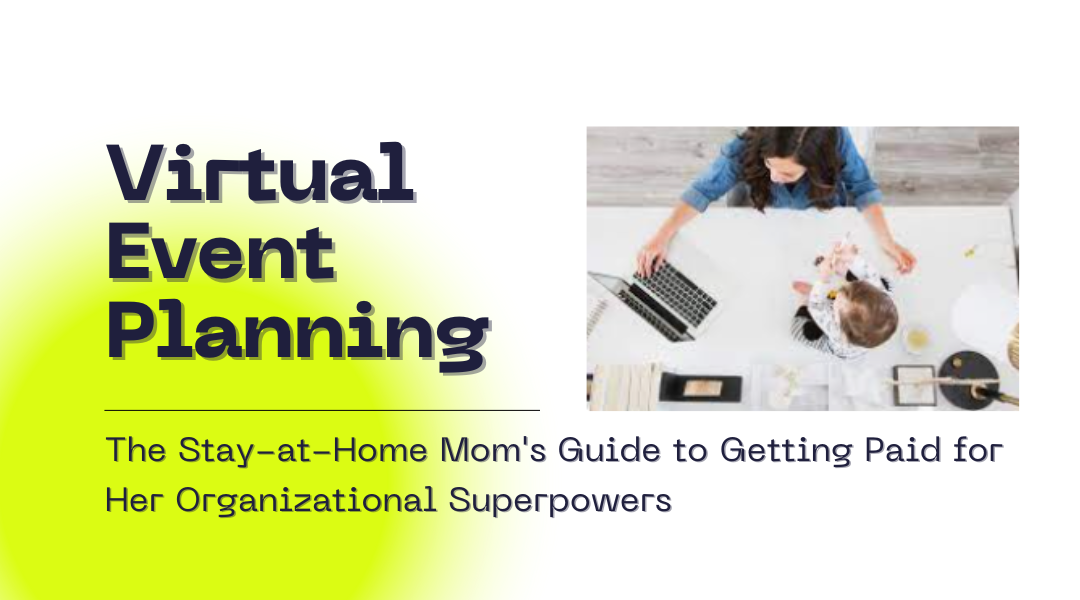After years of coordinating birthday parties, school schedules, and family calendars, you’ve basically got a PhD in event management. Why not put those skills to work planning virtual events? With Zoom meetings and online conferences here to stay, businesses and organizations are desperate for people who can turn their chaotic ideas into smooth, professional gatherings—and they’ll pay good money for it.
Reading Between the Lines: What Clients Really Want
Most clients don’t actually know what they need—they just know they want “an online event.” Your job is to ask the right questions:
- “When attendees leave this, what should they be thinking/feeling/doing?”
- “Is this about education, networking, or selling?”
- “What’s your nightmare scenario?” (Then make sure it doesn’t happen)
Example: A local bakery hired me to plan a “virtual cookie decorating class.” After 10 minutes of chatting, we realized their real goal was selling more baking kits—so we structured the whole event around driving sales, not just cute kid moments.
The Nuts and Bolts (Without Losing Your Mind)
- Platform Choice Made Simple
- Zoom: For interactive workshops (breakout rooms = gold)
- Hopin: When you need virtual “booths” (think craft fairs)
- YouTube Live: For big, one-way presentations
- The Run Sheet That Saves Lives
Create a minute-by-minute plan that includes:- Tech check times (because someone will forget their mic is muted)
- Backup moderators (in case the host’s WiFi dies)
- Emergency contacts (the A/V guy’s cell, not just an email)
- Attendee Experience Hacks
- Send “how to log in” videos, not just emails
- Assign a “chat hype person” to keep energy up
- Prepare GIF reactions for the host to drop in (because clapping emojis are so 2020)
Where the Real Money Is
Don’t just offer “event planning”—package your services like:
- “Done-For-You Webinar Series” (3 events + email sequences for $2,500)
- “Virtual Conference in a Box” (Templates, vendor contacts, and training for DIY clients)
- “Post-Event Magic” (Turn recordings into bite-sized social content)
How One Mom Built Her Biz
Jen, a former PTA president, started by helping her friend’s small biz host a free Zoom Q&A. She:
- Recorded a “how to participate” loom video that cut tech questions by 80%
- Planted engaging questions in the chat to avoid awkward silences
- Afterwards, edited highlights into TikTok clips
That one free gig led to 3 paid clients within a month.
Getting Started This Week
- Practice on Free Events
Offer to coordinate a virtual book club or church meeting—just to test your systems. - Build Your “Proof” Portfolio
Even if you’ve only planned mom group Zooms, reframe it:
*”Organized 12+ virtual gatherings with 95% attendance rates”* sounds legit. - Price Right from the Start
Charge flat fees, not hourly. Example:- Basic webinar: $800–$1,500
- Multi-day summit: $3,000+
Final Thought
The secret sauce? Treat every virtual event like you’re hosting Thanksgiving dinner—anticipate needs, keep things moving, and always have a backup plan (yes, that means saving the Zoom recording in three places).
Now go update your LinkedIn headline from “Stay-at-Home Mom” to “Virtual Event Producer.” You’ve earned it.